To use a coupon code first fill your cart with the proxies you want to purchase.
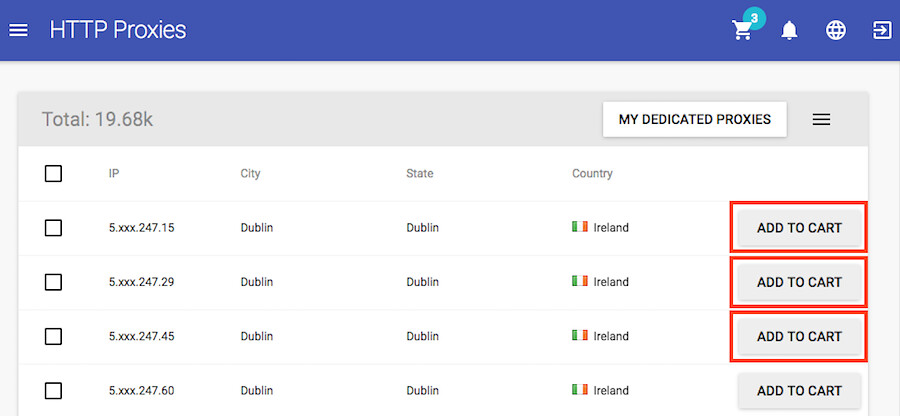
Once you're ready to make the purchase, click on the cart icon located at the top of the page on the menu bar.
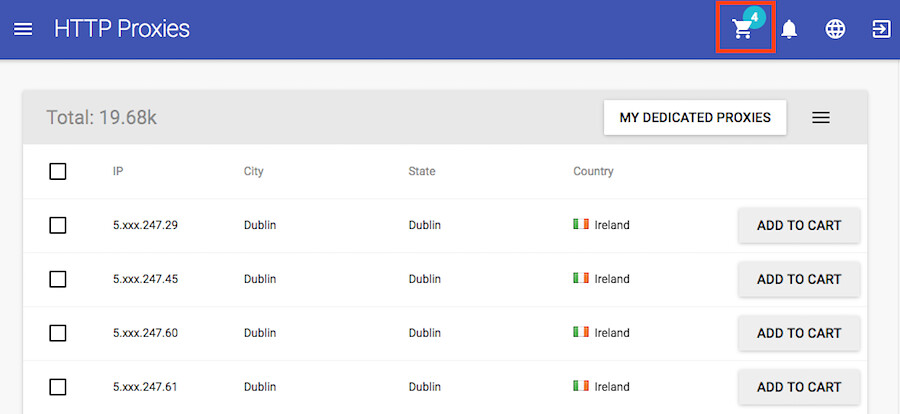
You'll be taken to the shopping cart where you can find the list with all the proxies you added to buy. If everything looks good and you're ready to make the purchase, click on Check Out.
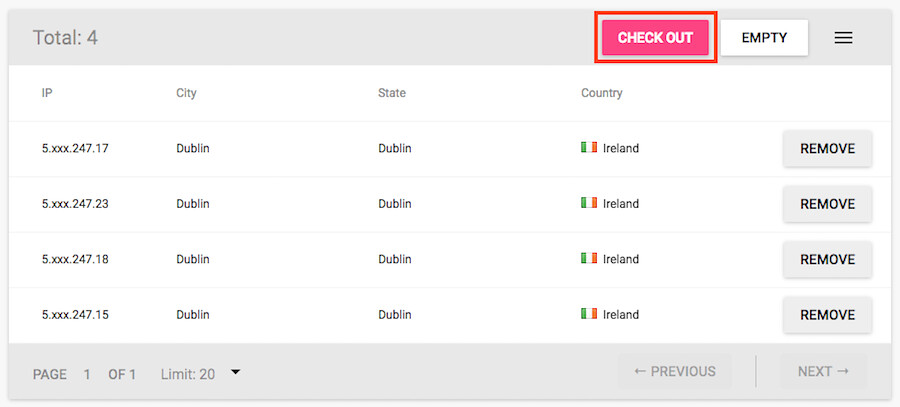
You'll be asked to choose your payment plan.
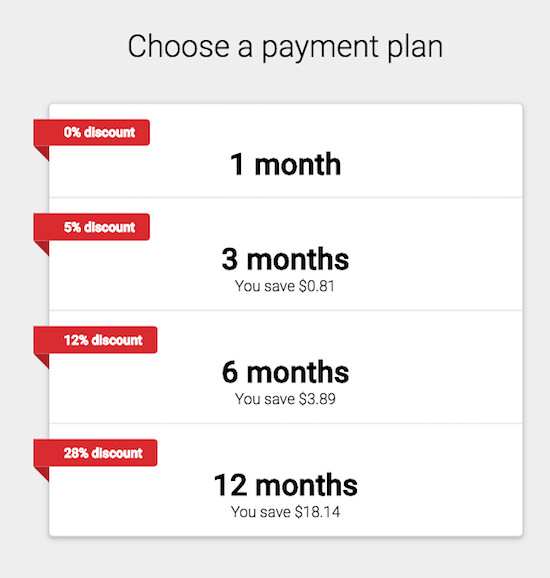
Once you've chosen the desired payment plan, a new window with the cart details will pop up. Here, you'll find a field where you can add your Coupon Code. Paste your code in the field and click on Proceed to Payment.
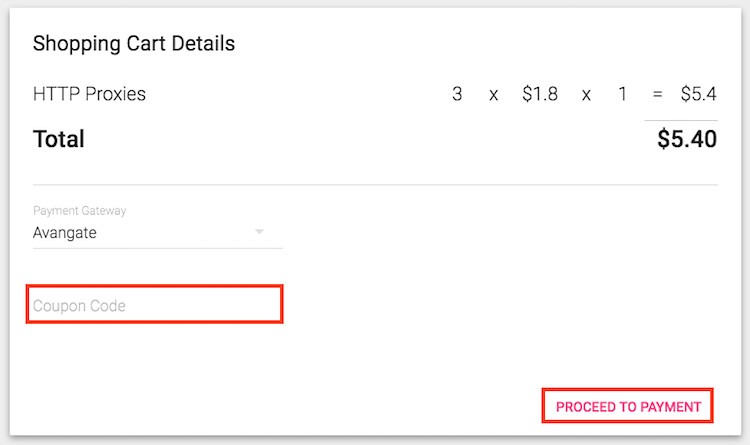
Form there, the payment will proceed as usual and your discount will be automatically deducted from the order.
