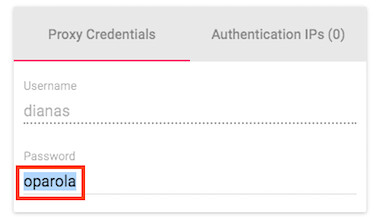To authenticate to the proxy server, you need to provide the username and password from your account. The proxy password can be changed anytime.
To change the proxy password first log in to your account, select one of the proxy categories from the left sidebar, then click on My Dedicated Proxies.
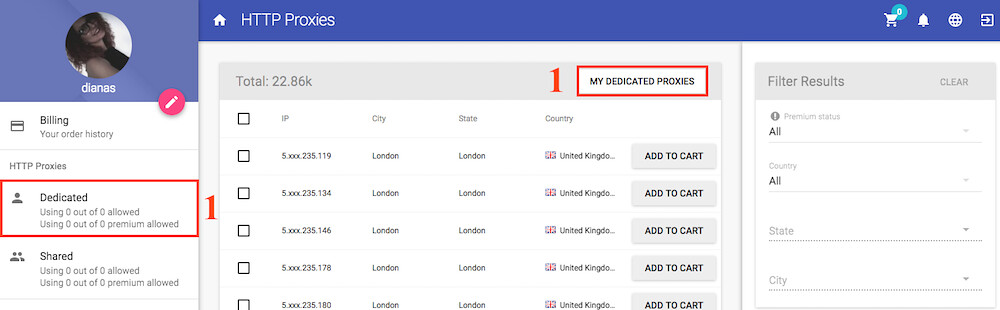
Your username and password will be displayed on the right sidebar under the Proxy Credentials tab.
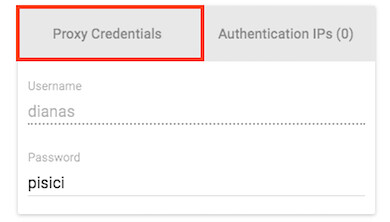
To change the password, select the old one, delete it, and type in the new password. The change will take place automatically without any further action required.