

This step-by-step guide will walk you through how to set up Anonymous Proxies with AdsPower in a very easy way.
HTTP Proxies are handling HTTP requests towards the internet on behalf of a client. They are fast and very popular when it comes to any kind of anonymous web browsing.
SOCKSv5 is an internet protocol that is more versatile than a regular HTTP proxy since it can run on any port and traffic can flow both on TCP and UDP. Useful in games and other applications that do not use the http protocol.
AdsPower is an anti-detect browser that can manage multiple online accounts in an efficient and secure way. It creates unique browser fingerprints that keep users away from being detected and greatly reduces the chance of account bans. With highly customizable browser environments, AdsPower makes it easy to manage accounts across platforms like Facebook, Amazon, TikTok, among many others.
While the free plan offered by AdsPower is good for getting started, it has session limits that can significantly affect your workflow. But, don't worry, because if you upgrade to a premium plan and pair it with our high-quality residential proxies, you are gonna unblock AdsPower full potential.
If you want to set up Anonymous Proxies with AdsPower, just follow these simple steps:
First of all, visit the official AdsPower website and click on the "Download" button located in the top-right corner. Now, you need select the version compatible with your operating system. For this guide, I'll use a Windows version.
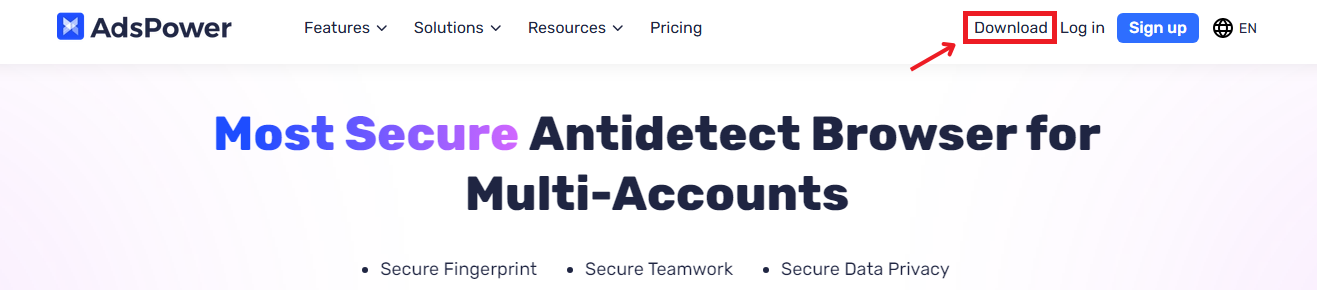
Now, you need to open AdsPower and you’ll see that a login screen window window will pop up. If you already have an AdsPower account, you just need to enter your account's credentials and then click the blue "Log In" button. If you don’t have an account yet, click on "Sign up" to create one. You can also log in with Google, Facebook, or VK.
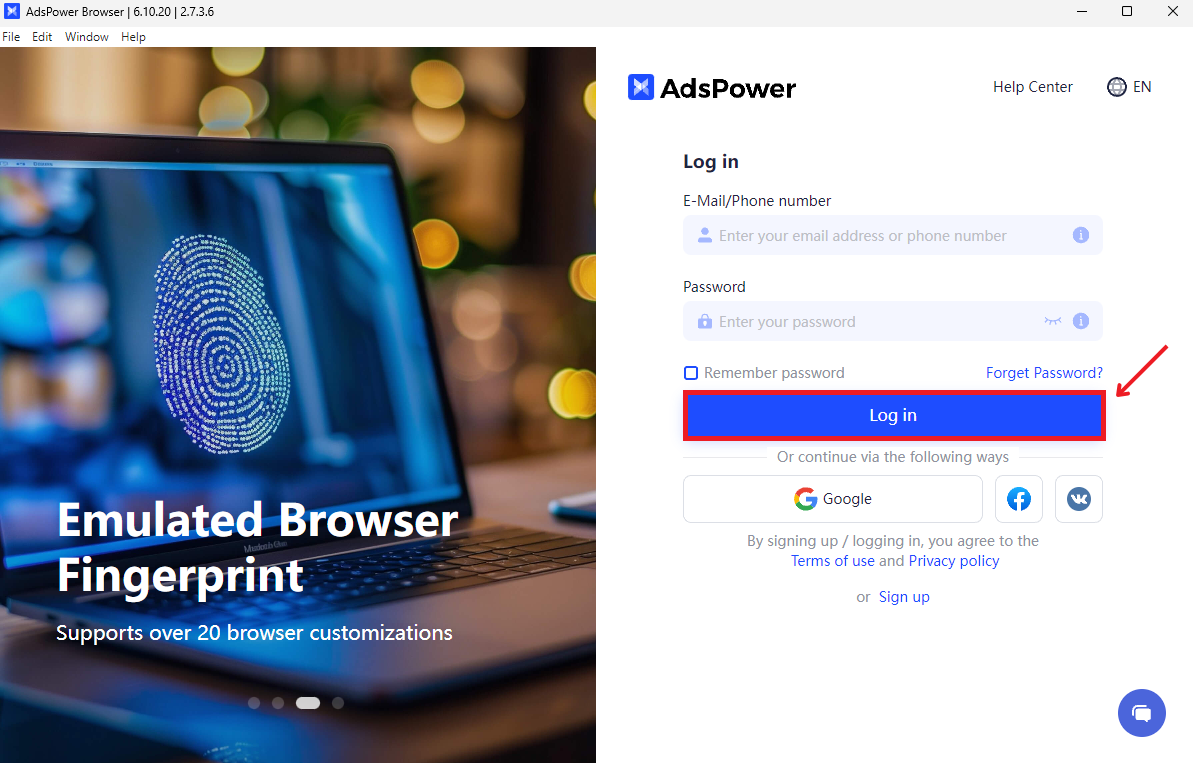
Once logged in, on the left sidebar, click on the "Profiles" tab. Here, just click on the New Profile button to create a new browser profile.
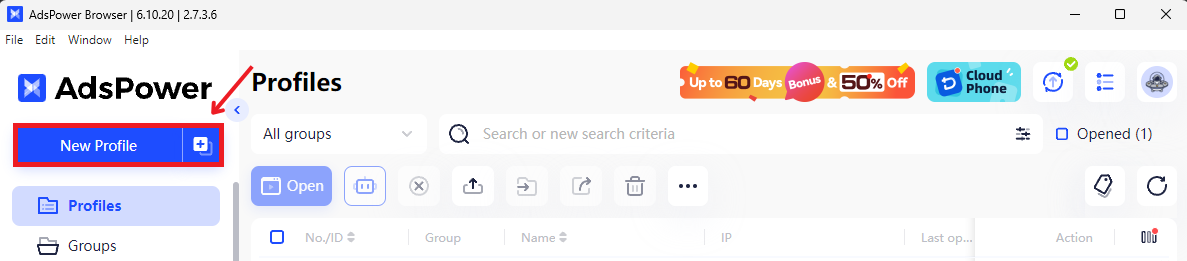
In the "General" section, fill in a unique name for your profile for better organization. Then select the type of browser you will use, either SunBrowser or FlowerBrowser, and select the OS to match your configuration. Once you've done this, move to the Proxy tab to set up your proxy configuration.
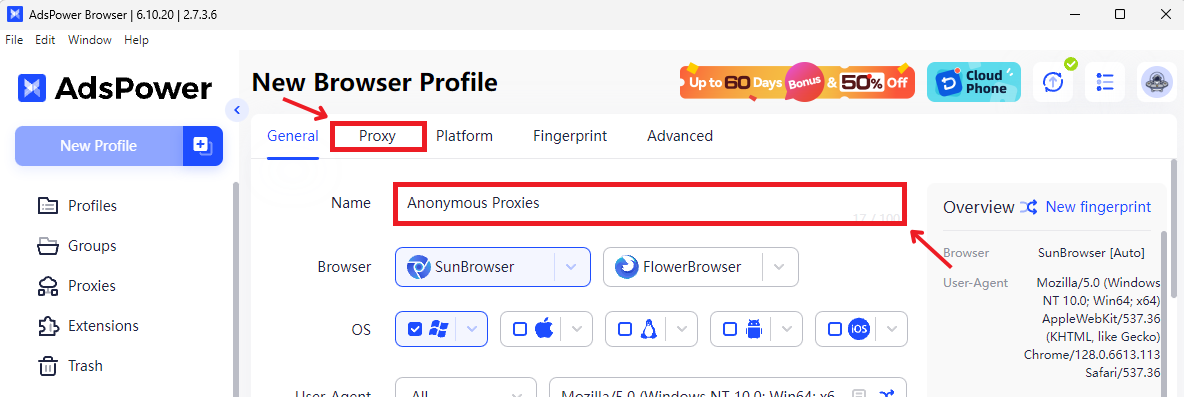
Now, on the proxy tab you'll need to configure your proxy. Here you need to enter the:
After filling in your proxy's details click the Check Proxy button to check if the connection is OK.
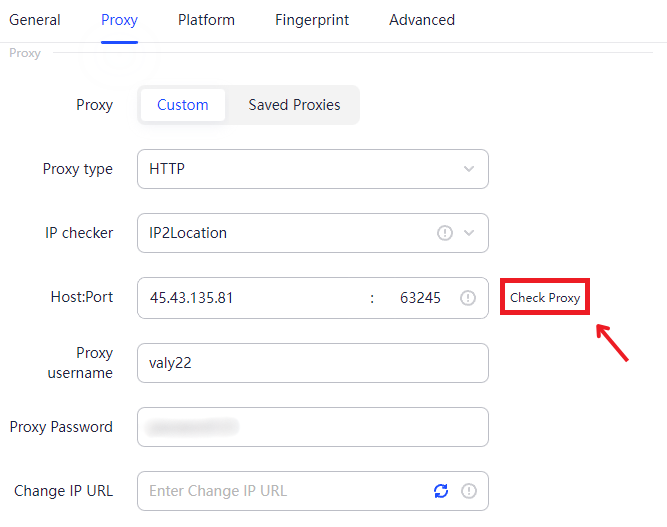
Once the proxy connection is verified, click the OK button at the bottom of the screen to save your profile.
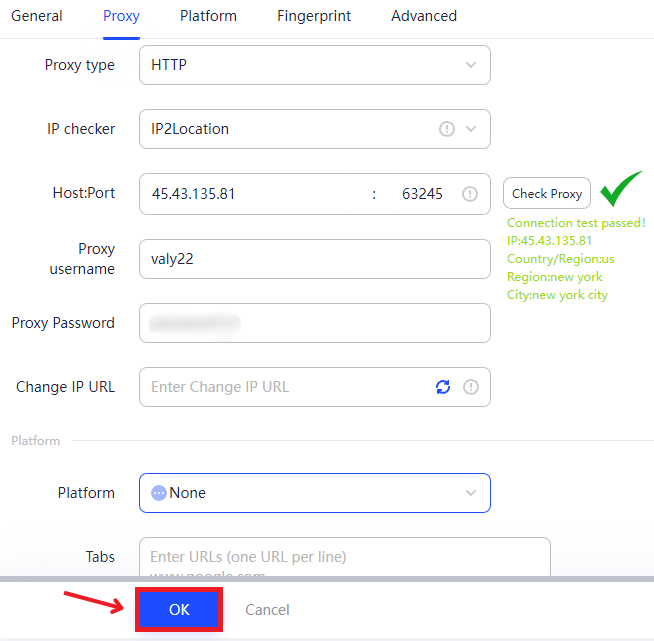
Now, you are gonna be returned to the "Profiles" list. Here, you should see your new profile. Once you see it, click "Open". This action will launch a browser session configured with your proxy.
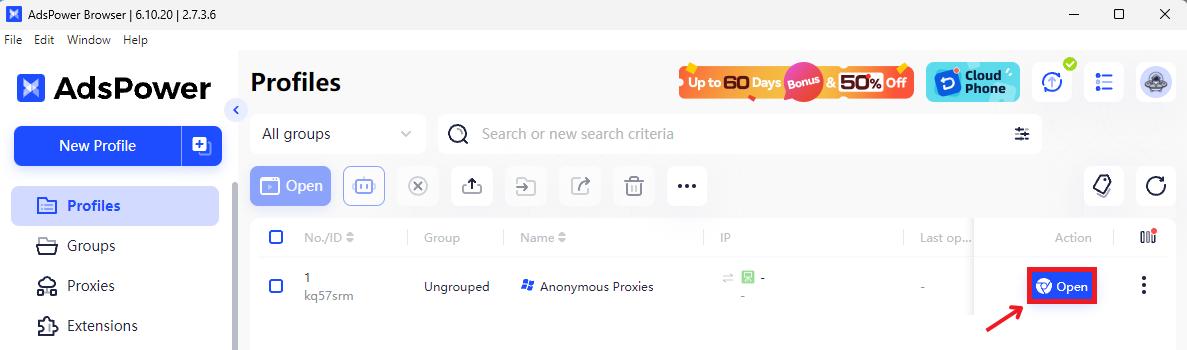
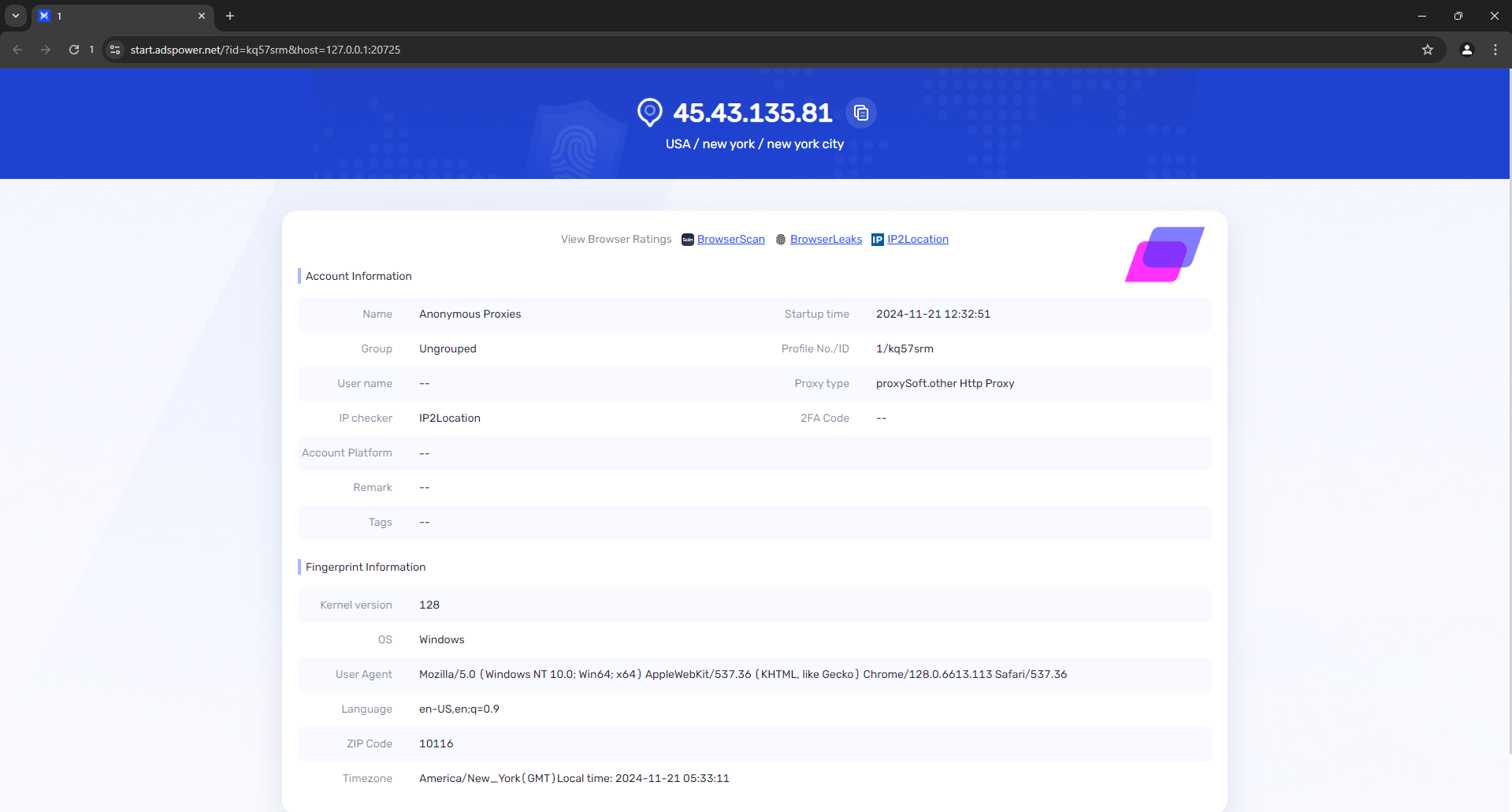
That's it! Now, You can browse securely and manage multiple accounts without being detected.
AdsPower alone doesn’t include built-in proxies, and because of this, if you pair it with a reliable proxy, you are going to unlock its full potential. Our Residential Proxies and Datacenter Proxies are designed to help you manage multiple accounts while bypassing challenges like browser fingerprinting and account bans.
If you have any questions or need assistance setting up Anonymous Proxies with AdsPower, our team is here to help. For more integration tutorials, you can check out our integrations page.
@2025 anonymous-proxies.net